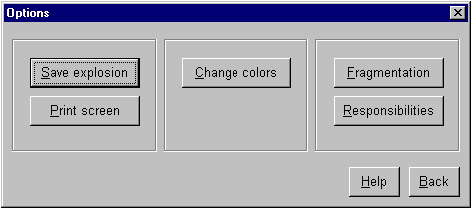
Each option is described below.
OUTPUT OPTIONS
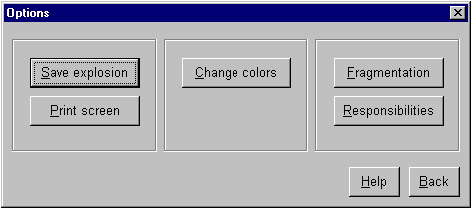
Each option is described below.
Save explosion
: The following data can be saved to disk file for later recall: The current explosive device name, the amount of explosive, the environment name, and the current display conditions (measurement units, colours, map, etc.) The familiar Windows 'save file' dialogue appears if this button is clicked. Explosions can be recalled later using the 'Get List of Explosions' option on the EBlast Title screen.THIS IS THE END OF THE
EBlast CONDUCTED TOUR![]() Please note that DM&A will tailor all options to suit the user, not only the output options shown on this page. For example, GIS options.
Please note that DM&A will tailor all options to suit the user, not only the output options shown on this page. For example, GIS options.